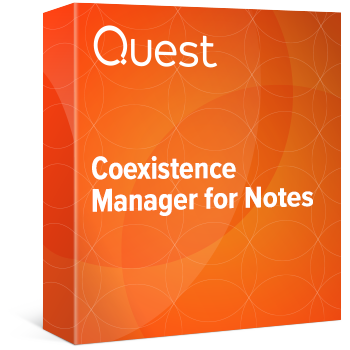Coexistence Manager for Notes
功能
活动邮件处理
让Exchange用户能够在Outlook客户端访问高级格式和实时Notes内容。此项功能包括加密、嵌入式按钮、热点、可折叠部分和选项卡式表格。如果不使用Coexistence Manager for Notes,则无法在Outlook中查看活动邮件功能或对其进行操作,这样就无法真正实现共存。
无需使用IBM Domino®数据库
在共存期间无需对额外的Domino数据库进行设置、控制访问和执行维护。
可扩展性
部署多个Coexistence Manager for Notes实例,以提高可扩展性并改进负载平衡和故障转移。
目录同步
同步Notes与Exchange 2003/2007/2010/2013/2016之间的目录,让用户能够查看用户、组和资源的常用列表,而与邮箱位置无关。
忙/闲连接
提供Notes、Exchange 2003/2007/2010/2013/2016、Office 365和托管Exchange之间的忙/闲查询,让用户能够安排会议日程并查看同事的空闲时段,而与邮箱位置无关。
日历共享
确保在平台之间发送自定义和定期日历邀请时它们能得到准确处理,从而可让Notes和Exchange用户进行协作及安排会议日程,而与邮箱位置无关。
链接跟踪
在整个共存期间,确保正确路由Notes文档的嵌入式电子邮件链接,以保持业务生产力。
规格
- 支持的Domino服务器版本
- Directory Connector:6.5.1–6.5.6、7.0.0–7.0.4、8.0.0–8.0.2、8.5.0–8.5.3、9.0.1、10.0.1、11.0.1
- Mail Connector:6.5.1–6.5.6、7.0.0–7.0.4、8.0.0–8.0.2、8.5.0–8.5.3、9.0.1、10.0.1、11.0.1
- F/B Connector:6.5.1–6.5.6、7.0.0–7.0.4、8.0.0–8.0.2、8.5.0–8.5.3、9.0.1、10.0.1、11.0.1
- 支持的Notes客户端版本(最终用户工作站)
- Directory Connector:(无)
- Mail Connector:6.5.1–6.5.6、7.0.0–7.0.4、8.0.0–8.0.2、8.5.0–8.5.3、9.0.1、10.0.1、11.0.1
- F/B Connector:6.5.1–6.5.6、7.0.0–7.0.4、8.0.0–8.0.2、8.5.0–8.5.3、9.0.1、10.0.1、11.0.1
- Directory Connector要求:
对于Domino® 6.5.x(仅限该版本),必须禁用对LDAP写入的约束检查。
- CMN Mail Connector要求:
对于Domino 6.5.1 - 6.5.6系统(仅限这些版本):通过将Domino 7或8服务器配置为CMN与现有Domino 6环境之间的桥头服务器,可改进Domino与CMN Mail Connector之间的通信。
- CMN Free/Busy Connector需要一台托管QCalCon服务器任务的Domino服务器:
- QCalCon必须在安装了Windows操作系统的Domino服务器上运行。
- 托管QCalCon的任何Notes服务器上都不允许开启防火墙。
- Microsoft® PowerShell 2.0,32位或64位(Windows Management Framework组件)。另外:在某些环境中,可能需要运行以下命令来启用使用远程PowerShell的PowerShell层:
- get-execution policy unrestricted
- 我们建议使用4 GB内存和双核(或更高配置)处理器。
- Exchange Server
- Directory Connector:Exchange 2010(RTM SP1、SP2或SP3)、Exchange 2013(RTM或SP1)、CAS Array(Exchange 2013 RTM或2010 RTM,SP1、SP2或SP3)、Exchange 2016 (RTM)、Exchange 2019 (RTM)
- Mail Connector:Exchange 2010(RTM SP1、SP2或SP3)、Exchange 2013(RTM或SP1)、CAS Array(Exchange 2013 RTM或2010 RTM,SP1、SP2或SP3)、Exchange 2016 (RTM)、托管的Exchange (Office 365) 、Exchange 2019 (RTM)
- F/B Connector:Exchange 2010(RTM SP1、SP2或SP3)*、Exchange 2013(RTM或SP1)、CAS Array(Exchange 2013 RTM或2010 RTM,SP1、SP2或SP3)、Exchange 2016 (RTM)、托管的Exchange (Office 365)、Exchange 2019 (RTM)
*CMN Free/Busy Connector不支持在托管模式下运行的Exchange 2010。
- CMN Directory Connector要求:
被授予Exchange View-Only Administrators(针对Exchange 2007)或Organization Management(针对Exchange 2013或2010)成员身份的Exchange用户帐户。必须将此用户添加到Windows域的ACL,并且该用户必须有权创建和删除应用到此对象及其所有后代对象的所有子对象(域对象“Properties”[属性] |“Security”[安全性]选项卡 |“Advanced Security Settings”[高级安全性设置] |“Edit”[编辑])。
Exchange Server操作系统必须是英文版,或者,必须手动编辑CMN Directory Connector映射文件,以使用本地语言对应内容替换硬编码的英语元素。
例如,如果某家法国企业的CMN日志显示如下错误消息:problem 1005 (CONSTRAINT_ATT_TYPE), data 0, Att 90284 (showInAddressBook) ...,则必须用“Tous les utilisateurs”这句对应的法语将出现“showInAddressBook”内容的每个映射文件中的“All Users”(字符串的硬编码部分)替换掉。Directory Connector映射文件位于C:\Program Files\Quest Software\Quest Coexistence Manager for Notes\Directory Connector\Tools\Global\map。
- CMN Mail Connector要求:
如果未使用内部路由域,则必须配置智能主机。(如有必要,请参见“CMN User Guide”[《CMN用户指南》]第3章中的“Email Coexistence Before and After CMN”[CMN前后的电子邮件共存]部分)。
- CMN Directory Connector要求:
目标Active Directory服务器必须具有Exchange架构扩展。
配置为运行Directory Connector服务的帐户必须具有读/写访问权限。至少须为此帐户授予对目标OU的访问权限。
- CMN Directory Connector要求:
能够访问安装在CMN工作站或连接到现有SQL实例的Microsoft SQL Server®(至少具有20 GB可用磁盘空间)。
说明:
您可以使用现有(已安装)的Microsoft SQL Server 2012、2008、2008 Express、2008 R2、2005、2005 Express或2000版,也可以通过CMN自动运行安装程序提供的链接下载并安装微软提供的免费版本。
请注意,与SQL Server 2008搭配时,CMN要求在管理员的工作站上安装SQL 2005 Native Client,以便与SQL通信。目前不支持SQL 2008 Native Client。
要获得最佳性能,尤其是在包含大量组或域的站点上,我们建议使用功能全面的SQL Server版本(非Express版)。
必须在SQL中为用于SQL访问的任何帐户配置sysadmin和dbcreator权限。如果通过Windows身份验证将DC连接到SQL,则帐户还必须拥有“作为服务登录”的权限。
- Outlook最终用户工作站:支持的Outlook客户端版本
- Mail Connector:Outlook® 2003、Outlook 2007(RTM、SP1、SP2)、Outlook 2010(32位、64位)、Outlook 2013(32位或64位)、Outlook 2016 (RTM)
- F/B Connector:Outlook 2003、Outlook 2007 (SP2)、Outlook 2010(32位、64位)、Outlook 2013(32位或64位)、Outlook 2016 (RTM)
- 对于Mail Connector,另请注意:
- 解密通过Notes加密的邮件需要有效的Notes证书。
- 活动邮件处理要求安装Notes客户端,并且该客户端必须连接到Lotus Domino服务器。
- Outlook Web Access主机服务器:
Outlook Web Access 2007、2010或2013。
- 硬件规格:
Directory Connector:
- 最低:500 MB磁盘空间,2 GHz处理器,4 GB内存
- 建议:1 GB以上磁盘空间,2核或4核处理器,8 GB内存
Mail Connector:
- 建议:20 GB磁盘空间,4核3 GHz以上处理器,8-16 GB内存
- 最低:20 GB磁盘空间,4核3 GHz以上处理器,4 GB内存
Free/Busy Connector:
- 最低:20 GB磁盘空间/服务器,4核3 GHz以上处理器,4 GB内存
- 建议:20 GB磁盘空间/服务器,4核3 GHz以上处理器,8-16 GB内存
- 支持的操作系统:
Windows Server 2008
- Directory Connector:Win Server 2008 R2 (SP1)
- Mail Connector:Win Server 2008 R2 (SP1)
- Free/Busy Connector:Win Server 2008 R2 (SP1)
Windows Server 2012
- Directory Connector:Win Server 2012 RTM或R2
- Mail Connector:Win Server 2012 RTM或R2
- Free/Busy Connector:Win Server 2012 RTM或R2
Windows Server 2016
- Directory Connector:Win Server 2016
- Mail Connector:Win Server 2012
- Free/Busy Connector:Win Server 2016
Windows Server 2019
- Directory Connector:Win Server 2019
- Mail Connector:Win Server 2019
- Free/Busy Connector:Win Server 2019
重要信息:CMN管理员服务器必须是独立于Exchange和Notes服务器的设备。
- 托管CMN组件的每台计算机上必须安装以下软件:
Microsoft .NET Framework 2.0、3.51和4.0 Full Framework。
(如果尚未安装这些软件,CMN安装程序会提供链接便于您安装。)
活动邮件处理需安装Lotus Notes客户端7.0.3、7.0.4或9.0.1,或者Lotus Notes Basic(非Eclipse)8.0.0。
- Directory Connector还需要:
Microsoft PowerShell 3.0或更高版本,64位(Windows Management Framework 3.0的组件,随附在Windows 2012或2012 R2中,或者可以下载)。
Microsoft .NET Framework 4.5.2(另外还需要上文提到的2.0、3.51和4.0 Full Framework)。
Quest建议CMN服务器与Exchange位于同一域中。
- Mail Connector还要求:
活动邮件处理需安装Lotus Notes 7.0.3/7.0.4或Lotus Notes Basic(非Eclipse)8.0.0。
- Free/Busy Connector还要求:
- 托管Free/Busy Connector组件的任何服务器上都不允许开启防火墙。
- Microsoft PowerShell 2.0 32位或64位(Windows Management Framework组件)。
- CMN F/B Connector服务器必须与Exchange位于同一域中。
- Lotus Notes客户端7.0.x到9.0.1(在单用户模式下安装)。
- 对于CMN Autodiscover和EWS:经过配置的Microsoft IIS 6.0、7.0、7.5或8.5,并且:
- 如果为IIS 6.0、7.0或7.5:必须配置并启用IIS才能使用ASP.NET 4.0。
- 如果为IIS 8.5:必须配置并启用IIS才能使用ASP.NET 3.5和4.0。
资源
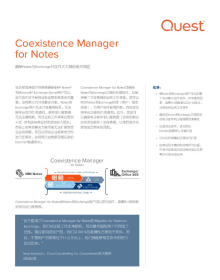
Coexistence Manager for Notes
确保电子邮件、日历数据和活性邮件的准确性
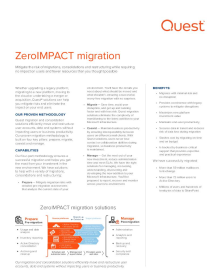
ZeroIMPACT Migrations
Reduce backup recovery time and costs to reduce user impact

Lotus Notes-to-Microsoft migration solutions
Ensure a ZeroIMPACT migration from Lotus Notes to Office 365 and Exchange.

Best Practices for Migrating Notes Email to Exchange and Office 365
This white paper details the seven key steps you need to follow for migrating Notes email to Exchange and Office 365.
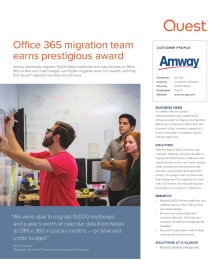
Amway: Office 365 migration team earns prestigious award
Amway migrated its 19,000 Notes mailboxes and calendar data on time and under budget — earning the team prestigious awards — with help from Quest Professional Services and migration software.

ebook: Top Five Ways to Prepare for Your Next Office 365 Tenant Migration
In this eBook, learn the five keys to a successful Office 365 (O365) tenant-to-tenant migration and how Quest solutions will ensure you're prepared.

Speaking from Experience: Migrating from Lotus Notes to SharePoint
Looking to migrate from Lotus Notes to SharePoint? There’s no better way to get the inside scoop on what’s involved than by asking the experts — that is, IT pros who’ve already completed a Lotus Notes to SharePoint migration. Luckily, you don’t have to do all that legwo

Office 365 Migration: It's just a migration – what could possibly go wrong?
What can go wrong with an Office 365 migration? More than you would expect. But with the appropriate steps, you can avoid many of the common pitfalls. Let this whitepaper answer your questions.
相关产品
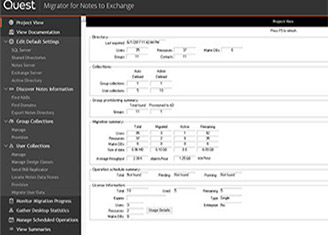
Migrator for Notes to Exchange
确保从Lotus Notes到Office 365和Exchange进行零影响迁移。
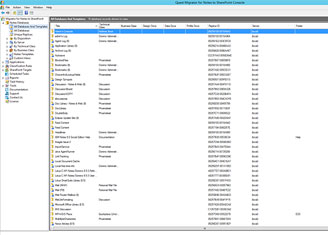
Migrator for Notes to SharePoint
将Lotus Notes、QuickPlace/Quickr和Domino.Doc应用程序迁移到SharePoint
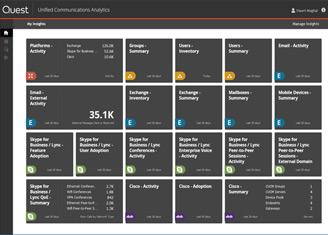
Unified Communications Analytics
捕获、分析和使用员工活动及业务流程信息。