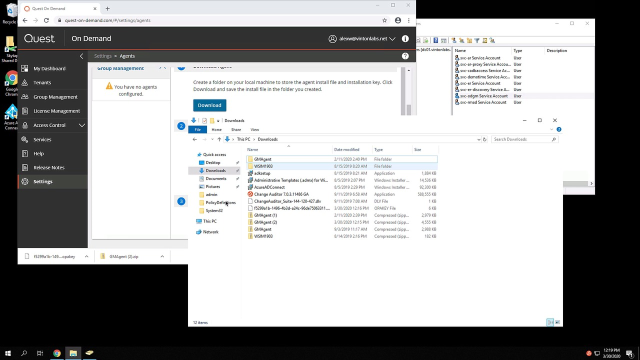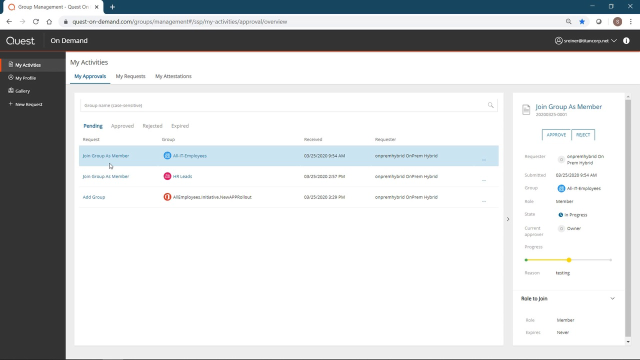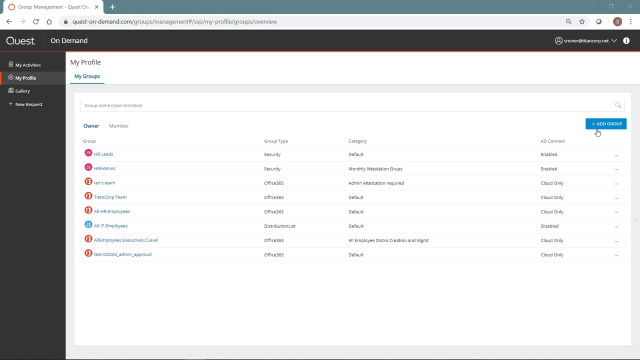Thanks for your interest in Quest On Demand, your go-to SaaS dashboard for tackling Microsoft challenges in a hybrid world. I'm Shawny Reiner, Senior Strategic Systems Consultant at Quest. In this short video tour, I'm going to explain what On Demand Group Management is and show you one of the On Demand Group Management features.
If you've taken any of the other tours, you know that ODGM is a SaaS-based group management tool for on-prem-only, hybrid, and Azure-only groups. It allows for controlled self-service creation, management, and attestation as well as provides the administrator with a single pane for the whole hybrid environment.
From the Admin Portal, Groups page, Use the Admin can quickly add new Azure groups or manage existing groups that are on-prem-only, hybrid, or Azure-only. Admin-created policies create a safe and controlled group creation and management environment for both admins and end users, whether using the Admin portal or the Self-Service portal.
Clicking the More in the lower-right displays more groups in your view. To help find groups faster, there are several filter options available. You can search by group name or the category, the group type, the domain and tenant names, expiration information, and owners.
Notice that, for each listed group, it displays the group type; the category, which is an ODGM feature that is detailed more in another tour; expiration information; and whether or not the group is on-prem only, indicated here by an Enabled AD Connect status; Cloud Only, meaning that it lives only in Azure; or on-prem only, indicated by a Disabled AD Connect status. Once you've found the group that you want, such as this existing hybrid distribution group, you can manage several things.
You can kick off an admin attestation, which will show up under the Activities page under Admin Attestation, or you can delete it. You can edit some general information. You can manage the owners, the members, and you can also see some change history related to this group. So this one ODGM function provides the admin with a single [? controlled ?] location to manage on-prem-only, hybrid, and Azure-only groups, which helps to simplify the intricacies of hybrid environments.
So that's the quick tour. Ready to get started? Check out www.quest.com/on-demand, and navigate to On Demand Group Management to learn more. Be sure to check out the other available videos.
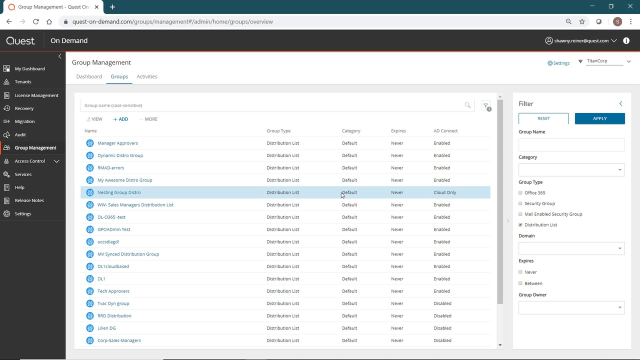 02:50
02:50