NetVault Provides Complete Data Protection for Microsoft 365
 11:07
11:07
Related videos

Protect your organization from ransomware with NetVault Plus
Learn how NetVault Plus can strengthen your defenses against ransomware with features like immutable backup storage and an immutable backup recycle bin. NetVault Plus further fortifies your data protection with Azure AD authentication for admin access and an unpublished protocol for accessing data while it encrypts your data in-flight and at-rest, and obfuscates your data with its data deduplication capabilities.
Duration: 02:11
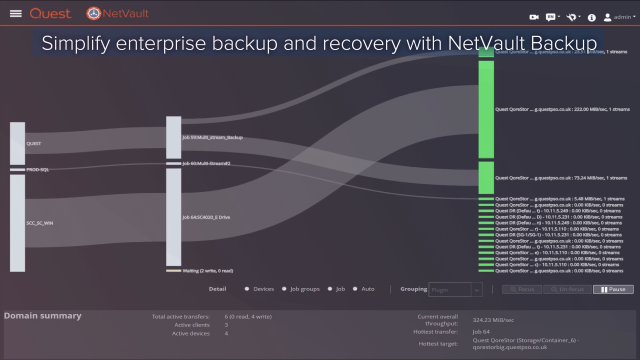
Simplifying Enterprise Data Protection and Recovery
Protect data in complex, diverse IT environments — from one intuitive console — with NetVault Backup, a scalable backup and recovery solution for physical and virtual server environments.
Duration: 01:39
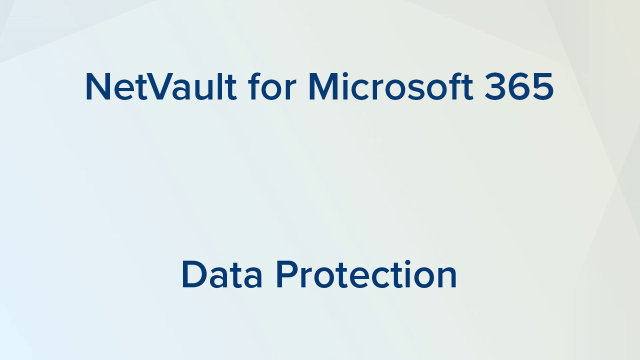
NetVault for Office 365 – The Protection and Control You Need
Organizations everywhere use Microsoft Office 365, but its basic data protection features are not enough to satisfy business and compliance requirements. This short video shows how you can go beyond Microsoft Office 365’s native data protection features with NetVault.
Duration: 01:42
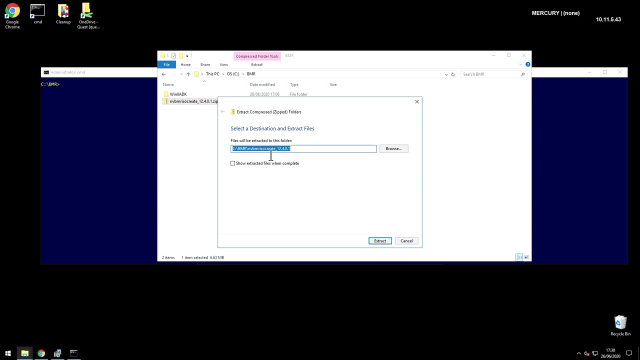
Setting up a boot ISO for Windows with NetVault Bare Metal Restore
Setting up a boot ISO for Windows with NetVault Bare Metal Restore.
Duration: 03:41
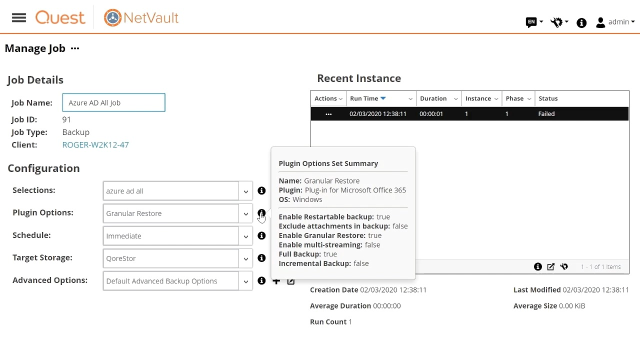
Using NetVault® to Protect Office 365 Azure Active Directory
Watch how easy it is to protect and recover Office 365 Azure Active Directory using NetVault®
Duration: 02:04
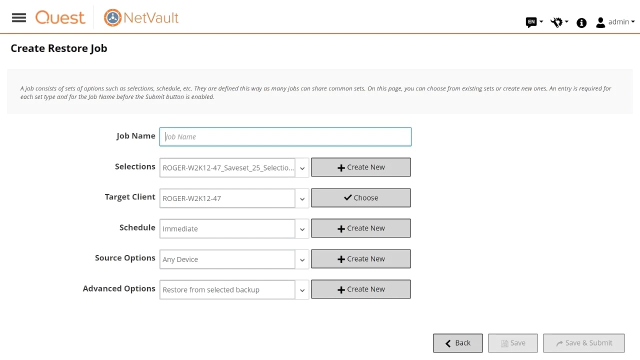
Using NetVault® to Recover Office 365 email
Watch how easy it is to recover Office 365 emails using NetVault®
Duration: 01:30
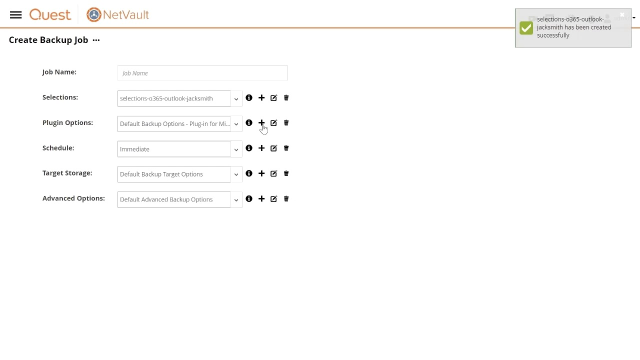
Using NetVault® to Backup Office 365 email
Watch how easy it is to back up Office 365 emails with NetVault®
Duration: 01:22

Discover the most flexible solution for protecting your hybrid data center
There are a multitude of reasons to consider Quest NetVault for protecting your hybrid data center. This video shows you just some of the reasons why, including scalability (from SMBs to the enterprise), ability to protect data stored on premises or in the cloud, and multiple deduplication options.
Duration: 01:51

Expand your hybrid data center protection – not your data or vendor quantity
The biggest challenge in protecting your hybrid data center isn’t just keeping up with mushrooming data, but also keeping up with the rapidly-expanding number of services you rely on to keep that data safe. Watch this video to see ways to turn this challenge into an advantage.
Duration: 02:12

See why NetVault can work with virtually any cloud or virtualization technology
Our partnerships with technology leaders are important to us. NetVault is not only a Microsoft Cosell-approved product available in the Azure Marketplace, it also works with virtually any virtualization technology, on prem and in the cloud. Learn more about the benefits of NetVault.
Duration: 01:46

