Toad Intelligence Central
Prepare for today’s data and you’re ready for tomorrow’s challenges
Become data-driven with data preparation and data provisioning across data analyst teams
Today’s always-on economy is generating data at ever-increasing rates. You know it’s essential to be data-driven and use that data to react and innovate quickly so you can outpace your competition. What if you could simplify data preparation and data provisioning? What if you could more easily perform database analysis and share data insights with data analysts across teams? What if you could do all this and realize a time savings of up to 40%?
Used in conjunction with Toad® Data Point, Toad Intelligence Central is a cost-effective, server–based application that transfers power back to your business. Improve collaboration among Toad users through secure, governed access to SQL scripts, project artifacts, provisioned data and automation workflows. Easily abstract structured and unstructured data sources through advanced data connectivity to create refreshable datasets for use by any Toad user.
Features
Artifact and data sharing
Share all Toad artifacts — including entity relationship diagrams, query files, automation scripts, SQL files and more — with other Toad users.
Rights management and data governance
Manage permissions and access rights to shared folders and files for a governed working environment.
Automation scripts
Create automation scripts in Toad Data Point, publish them to Toad Intelligence Central and schedule them for execution on the server.
Active Directory support
Enable administrators to better manage users and teams, plus easily add or remove users.
Abstract data sources
Access data directly from the source through built-in connectivity to relational and non-relational sources.
Data repository
Data visualization integration
Connect and share data with users of third-party visualization tools, including Microsoft Excel, Tableau, or Qlik Sense and others.
Tour

Data and file sharing

User and team management

Administration panel

Artifact publishing from Toad Data Point

Third-party data access
Specifications
- Connected users
-
20
- Active users
-
1-5
- Logical processors
-
2
- Memory
-
8GB
- Program data/Toad Intelligence Central
-
500GB
- Network capacity
-
100 Mbps
- Connected users
-
50
- Active users
-
6–15
- Logical processors
-
4
- Memory
-
32GB
- Program data/Toad Intelligence Central
-
2TB dedicated data disk or striped over 2-3 spindles
- Network capacity
-
200 Mbps
- Connected users
-
100
- Active users
-
16-30
- Logical processors
-
8
- Memory
-
64GB
- Program data/Toad Intelligence Central
-
4TB striped over 3-4 spindles
- Network capacity
-
400 Mbps
NOTE:
- Connected users defines the maximum number of users who may be connected to Toad Intelligence
Central at the same time. - Active users defines the number of connected users who may be executing queries or publishing
objects at the same time. - Logical processors defines the number of sockets multiplied by the number of cores.
- Program data/Toad Intelligence Central stores user information, data source connection information and mappings, snapshots and datasets. The location of this folder is defined when Toad Intelligence Central is installed. The default location for the folder is \ProgramData\Dell\Toad Intelligence Central\.
Tip: For higher numbers of active users, disk performance (on ProgramData\Dell\Toad Intelligence Central\) will improve significantly if the data is striped across multiple spindles to enable concurrent I/O operations. This is especially true when Toad Intelligence Central snapshots or data sets are heavily used.
- Operating system
-
- Windows 8.1 (64-bit)
- Windows 10 (64-bit)
- Windows Server 2012 (64-bit)
- Windows Server 2016 (64-bit)
- Windows Server 2019 (64-bit)
- .NET Framework
.NET 4.7.2 or later is required.
Additional Software
-
Update for Universal C Runtime in Windows. See KB2999226 or Visual C++ Redistributable for VS
- ODBC Drivers
-
To connect to ODBC data sources, supporting ODBC drivers and necessary client files must be installed on the Toad Intelligence Central server host computer.
- DB2 ODBC driver (included in the Toad Data Point install)
- DB2 client
- DB2 catalog
- MySQL Connector/ODBC 5.1.6
- Oracle (32-bit and 64-bit): 11g instant client + ODBC supplement
- OCI client
- Tnsnames.ora file
- SQL Azure SQL Server Native Client 10.0
- SQL Server Native Client 10.0
- Sybase ODBC driver (included in the Toad Data Point install)
- Snowflake ODBC driver 2.24.2 (or later)
- Teradata ODBC driver
- Teradata .Net Data Provider
- Other ODBC 32-bit, System DSN
- Business Intelligence
-
A valid data connectivity license supports the following data sources:
- Google Analytics
- Oracle Business Intelligence Enterprise Edition 10g, 11g and 12c
- SAP BusinessObjects Query as a Web Service (QaaWS) XI 3.0, 3.1 and 4.1
- Salesforce
- SharePoint Lists using Data Services over SharePoint Server 2013 via OData. Also, SharePoint Online.
- Hive versions 0.10 (CDH 4.2), 0.13, 1.1 (CDH 5.12), 2.1.0. HiveServer2 is supported.
- SQL Server Analysis Services 2016
- OData – Generic for any OData service versions 1, 2, 3 and 4
- Relational
-
ODBC-compliant databases. See above section on ODBC drivers for details.
- Cloud
-
- Azure Table Services
- Apache Cassandra™ versions 1.0.5, 1.2.3, 2.0.9, 2.1.7, 3.0.5, 3.4 and 3.11.0
- Apache HBase™ versions 0.89, 0.90.3, 0.98.6 and 1.2.6
- MongoDB™ versions 2.0.1, 2.6, 2.6.5, 3.0, 3.2.4, 3.4.6 and 4.0.0
- Amazon DynamoDB
- Cloudera Impala 2.9.0
- SimpleDB
Use the Toad Intelligence Central installer to install the Toad Intelligence Central Web Server on the same host computer as Toad Intelligence Central. The minimum requirements of the Toad Intelligence Central Web Server are as follows.
- Port
-
Port 80 is reserved for the web port. During installation, you can change this if required.
It is not advisable to install other web servers on the Toad Intelligence Central server host.
Ensure the port is open for TCP inbound connection. Ensure the Windows firewall and any other firewalls affecting the Toad Intelligence Central server host allow access to the web server.
- Web Browser
-
Access Toad Intelligence Central from any of the following web browsers:
- Internet Explorer: 10 (or later). Compatibility View not supported.
- Chrome: latest stable version
- Firefox: latest stable version
- Safari: latest stable version
Download free trial to see the full list of system requirements.
Resources
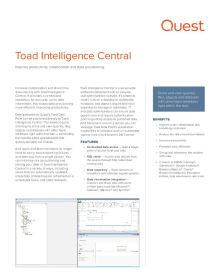
Toad Intelligence Central
Simplify data access, preparation and provisioning.
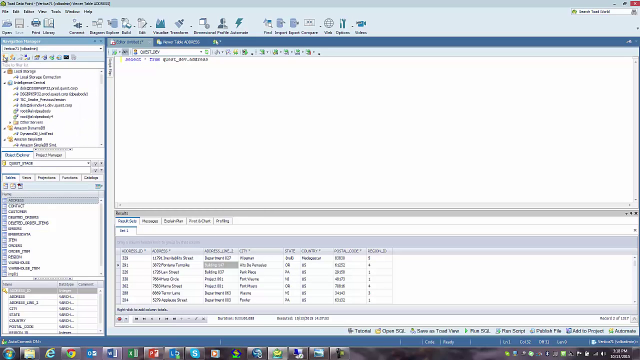
How to set up Toad Intelligence Central
This video demonstrates how to set up Toad Intelligence Central.

Dell: Reports Automation Saves Hours of Analysis
The Enterprise Business Intelligence group at Dell needed a way to streamline its increasing workload and provide an integrated reporting process for its internal customers. Toad Intelligence Central helped automate reports and saved more than three hours

Easing the data preparation challenge ― learn new techniques today.
Learn easy techniques to break down the barriers to big data success. Download this white paper to see how you can make accurate data readily accessible for faster, better decision making.

Making data discovery easy with Toad Data Point and Qlik Sense
Seamlessly share data, files and projects across Toad teams. It’s time to connect.

Use Self-service Analytics to Build Strong Data Teams Across your Business
This tech brief explains the difference between a full-service analytics model and a self-service analytics model, making the case for self-service.

Full E-book: Enabling Agile Database Development with Toad
This paper will show you how, by implementing Toad for Oracle Developer Edition and Toad DevOps Toolkit, the database development organization can actually become agile.

Replacing Brio: A Playbook for Data Analysts
Find out how you can safely move from Brio to an up-to-date self-service data preparation solution
- More Resources
- Communities
- Events & Demos
- Research Docs
- Videos
- Customer Stories
Take the next step
Related Products
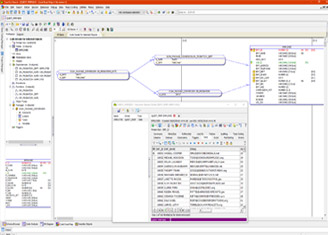
Toad for Oracle
Develop and manage Oracle databases with less time and effort.
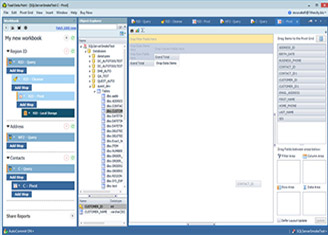
Toad Data Point
Simplify data access, preparation and provisioning.
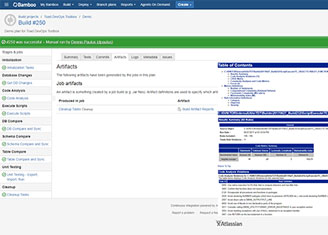
Toad DevOps Toolkit
Toad DevOps Toolkit boosts DevOps velocity by integrating Oracle database change management.
Support & Services
Product Support
Self-service tools will help you to install, configure and troubleshoot your product.
Support Offerings
Find the right level of support to accommodate the unique needs of your organization.
