SQL Server 備份與復原
Rapid Recovery 的特色
運用 Rapid Recovery 軟體保護您的 SQL Server 環境,您將可確保備份完整復原,且無須進行耗時的手動備份測試。 Rapid Recovery 中的 Verified Recovery 功能會自動測試所有 SQL Server 備份,即使您一天備份多次亦是如此。
Live Recovery 功能可在服務中斷後短短 15 分鐘內重新上線運作,並依需求還原使用者要求的資料,此時完整的還原作業會在背景中繼續進行,以確保使用者的應用程式體驗完全不受影響。
位於虛擬機器上的 Microsoft SQL 資料庫可讓您享有無代理程式的備份和復原。
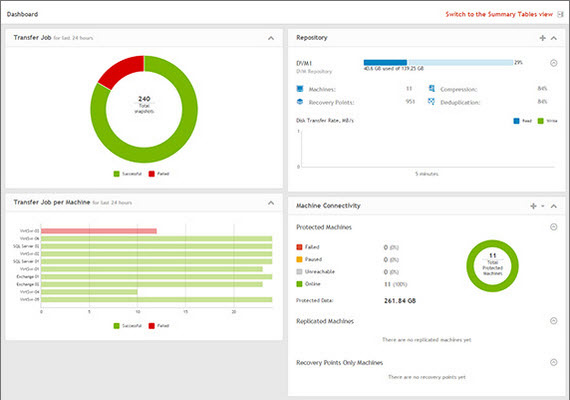
Live Recovery 的運作方式:
- 區塊層級快照
- Rapid Recovery 會將您的 SQL Server 資料以及應用程式本身,擷取至用於備份的區塊層級快照集合中。
- 應用程式感知能力
- Rapid Recovery 可確保所有未完成交易和連續交易記錄均完整無缺,且可在建立快照之前將快取排清至磁碟。 Rapid Recovery 可運用 Microsoft VSS 來產生與應用程式一致的快照。
- 快速還原技術
- Rapid Recovery 的中繼資料分配表和資料庫結構復原功能,以及篩選器驅動程式和佇列技術,可讓您在發生故障後幾秒內重新上線。
- 排定檔案優先順序
- 如果使用者嘗試在還原期間存取資料,Rapid Recovery 將會判斷該特定資料是否已還原,並視需要將這項要求的記錄排定為優先立即還原。 如此一來,您的使用者將可在復原作業繼續於背景執行時快速存取資料,其應用程式使用體驗完全不受影響。
Verified Recovery 的運作方式:
- 自動化暗中檢查
- 使用 Rapid Snap for Applications 進行保護作業時,Rapid Recovery 會自動測試所有備份,確保您的備份可完整復原,而無須執行耗時的手動備份測試。
- 完整性檢查
- Rapid Recovery 會在幾秒內對所有受保護的伺服器暗中進行備份完整性檢查。
- 在主機 SQL 上執行 SQL 連接能力檢查
- Rapid Recovery 會每晚在來源代理程式上執行連線能力檢查,減輕 Core 伺服器的負載,並減少 SQL 授權問題。
- 通知
- 當 Rapid Recovery 發現 SQL 備份有問題,可能會使您無法還原資料時,它會通知您,讓您主動修正該備份的問題。
Resources
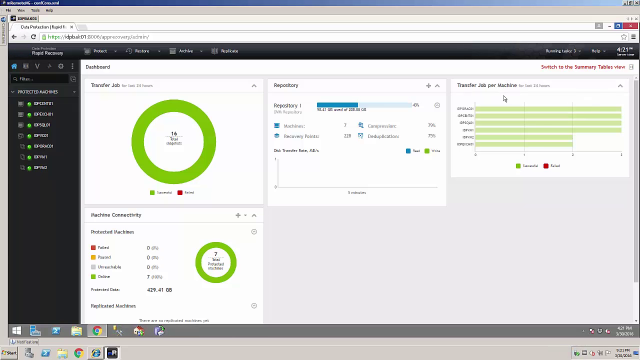
Overview of the dashboard in Rapid Recovery
This video provides an overview of the dashboard in Rapid Recovery. The new dashboard in Rapid Recovery is customizable and provides easy drag-and-drop features with clickable links to action items.
Learn more about Rapid Recovery and how it will optimize your users’ application experience and simplify backup and recovery. Whether it's backing up MS Exchange Server, virtual machine backups, cloud data protection, SQL Server backups or physical server backups, Rapid Recovery provides the data protection you can rely on.
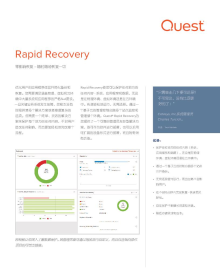
Rapid Recovery
随时随地进行零影响恢复,包括物理、虚拟和云环境。
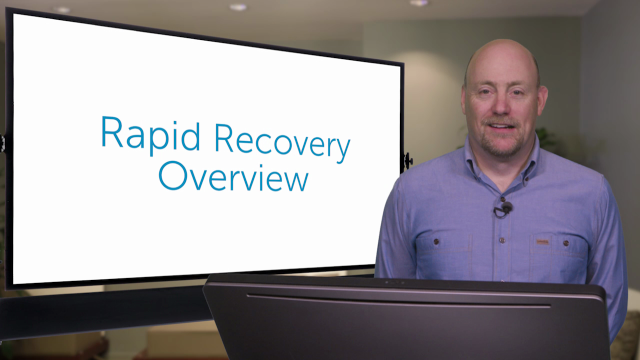
Rapid Recovery is Powerful Data Protection
In this short video, see how powerful, easy to use and flexible Rapid Recovery is – and how it keeps your critical data safe.
With Rapid Recovery Data Protection the backups or recovery points are compressed and deduplicated reducing storage consumption by up to 60-80% depending on data types. We support Windows, Physical Windows, and Physical Linux machines, as well as virtual machines.

The Cost of Doing Nothing: A Ransomware Backup Story
This on-demand webcast shows you how you shield your organization from ransomware attacks and how to react if it has already infiltrated your system.
